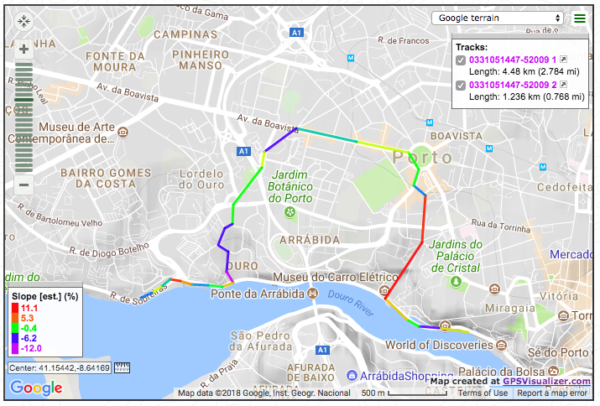The AVG daytime is the temperature average from 7:00 to 20:00.
Uncategorized
5 day temperature forecast
map test
Here we go:
[tsmap user=orux]
Rhino modelling using SketchUp push pull technique
A friend of mine who has been a long time SketchUp user has recently asked me how to do push pull in Rhino. Here is my take:
- Execute the command SplitFace
- If you want to split by a line, simply draw it (activate Near or other OSnap recommended)
- You have the option to split by an existing (previously drawn) curve
- Execute the command ExtrudeSrf
- You can now push or pull, depending if you extrude outwards on inwards
- If you want to replicate the SketchUp mass modelling behaviour, activate the options Solid and Delete Input
This post would look nicer with some images, I will add them if I have time. In the meanwhile, keep Rhinoing!
Colorize a GPS track according to its slope
I like to ride my bicycle, specially in mountains. Being able to understand quickly with a glance to the GPS screen what lies ahead is important, so I give you this strategy to colorize the track according to its degree of difficulty slope wise. Uphill is painted with hot colors and going down is read by cool colors.

- Go to the excellent GPS Visualizer website, “Make a Map – Google Earth” option.
- In the General map parameters tab, set “Add DEM elevation data:” to “best available source”
- In the Track options tab, click “show advanced track options [+]”
- “Colorize by:” -> “Slope”
- “Custom spectrum file (URL):” -> I suggest using a gradient created by me, but you can use whichever. Paste this “https://pedroazambujavarela.net/imgs/gradient06.png”
- In the Upload your GPS data files here tab, choose your GPS track file
- Finally, click Create KML here, and click the presented file to download it.
Example: