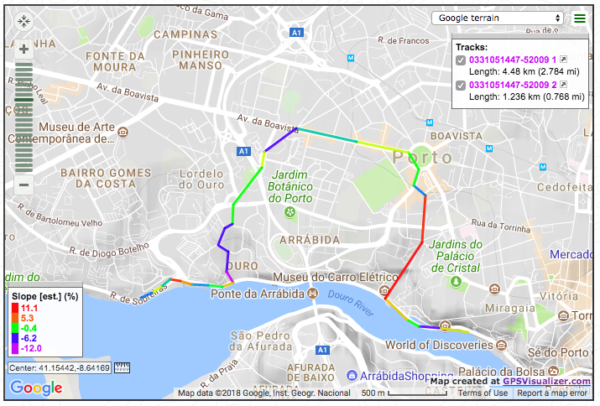This Blender add-on is a fork I modified from the original “Import Wavefront (.obj)” which ships with the official Blender release.
The motivation for the creation of this modification is the maintenance of materials upon importing new geometry. A common workflow in architecture visualization is the iterative import of exported models from other software, such as Archicad or Revit. When importing a new OBJ, blender also imports its materials and adds .001 to the new materials in order to avoid replacing the already existing ones in the .blend file. This add-on does not import already existing materials, it applies the existing ones to the newly imported geometry.
Adding to the above main functionality, other automatic procedures have been added, out of which the total list follows:
- Avoid duplicating materials
- Automatic OBJ orientation
- Imported geometry goes into a collection named “Imported OBJ”
- Normals are corrected, generating flat shading
- Mesh is split by materials
- Each new mesh is renamed with its material name
- A limited dissolve gets rid of triangulation edges in wireframe views
To install the add-on:
- Download the io_scene_obj_022.zip file
- Do NOT open or extract it.
- In Blender go to Edit, Preferences, Add-ons
- In the top-right, click the drop-down arrow and choose “Install from Disk…”
- Choose the downloaded io_scene_obj.zip file and “Install from Disk”
Usage:
- File, Import, Wavefront (.obj) – replace materials
- Choose the desired .obj file
- Happy blending!