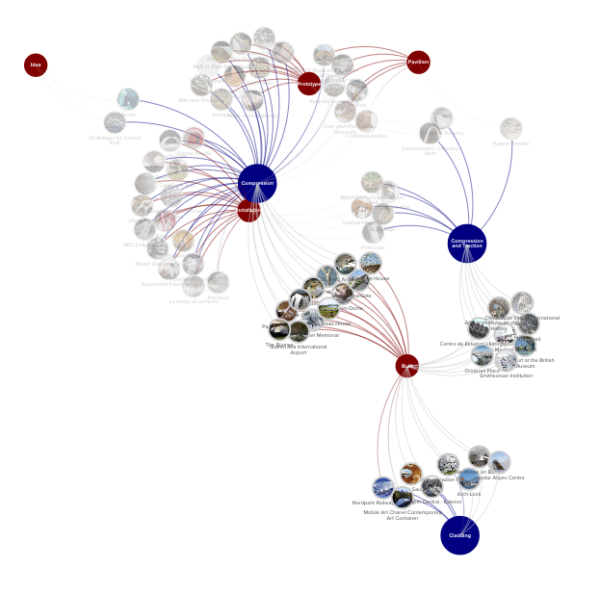I use kumu for research, which enables me to organize information and find interesting relations through clusters. For a clear organization of all the information, I input everything in a spreadsheet, much like in a database. I even include the images in the Google spreadsheet as URL’s, that kumu then renders in nice round thumbnails. Sometimes I have to host the images myself as a proper one cannot be found online. I have configured a SFTP link in odrive to my own hosting. This makes it very quick to drag and drop an image file into my file manager (be it Finder or Windows Explorer), so that I then have my own URL to put in the spreadsheet cell.
I guess I could also make a service that takes the filename and adds the https://pedroazambujavarela.net/blabla/ before, but I was lazy and just modify existing cell entries. I created a quick Automator action that gets the filename and adds the server path before, and copies it to the clipboard. It is activated through as a service (OSX only, sorry). You can have it and modify at your will: CopyPathPAVnet workflow.